A Game in XForms
May 20, 2019
Introduction
My youngest asked me how you would program a game. I asked what sort of game, and he described the game where you have to slide numbered tiles around to get them in order.
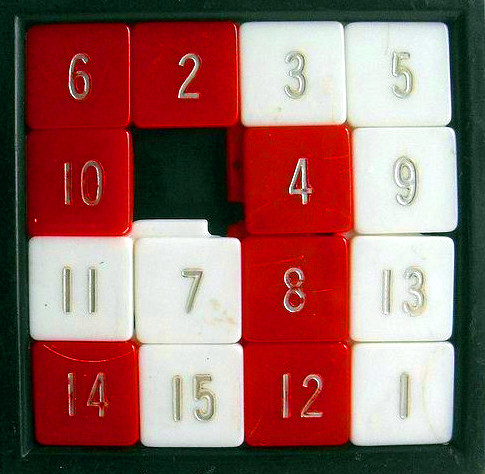
Take some data
We start with four rows of four cells, containing the numbers 1-15 in any old order, plus one blank cell:
<instance>
<data xmlns="">
<row><cell>1</cell><cell>5</cell><cell> 8</cell><cell>12</cell></row>
<row><cell>2</cell><cell>6</cell><cell> 9</cell><cell>13</cell></row>
<row><cell>3</cell><cell>7</cell><cell>10</cell><cell>14</cell></row>
<row><cell>4</cell><cell>.</cell><cell>11</cell><cell>15</cell></row>
</data>
</instance>
Display it
We can display the numbers like so (with a suitable bit of CSS to format the cells, setting height and width and adding a border, not shown here):
<repeat ref="row">
<repeat ref="cell">
<output value="."/>
</repeat>
</repeat>
which would look like this:
Adding interaction
We want to be able to click on the tiles in order to move them, so we wrap
the output of the number with a trigger. This is the similar to a
button in HTML, except that XForms tries to be
representation-neutral, and so avoids using naming that suggests a particular
representation:
<repeat ref="row">
<repeat ref="cell">
<trigger appearance="minimal">
<label><output value="."/></label>
</trigger>
</repeat>
</repeat>
The appearance="minimal" is an indication that you don't want
it formatted as a button, just as regular text, but still acting as a
button.
However, this trigger doesn't do anything yet. To achieve this we add an
action within the trigger:
<trigger appearance="minimal">
<label><output value="."/></label>
<action ev:event="DOMActivate">
...
</action>
</trigger>
This responds to the DOMActivate event on the
trigger, which is the event that occurs when a trigger is clicked
on.
What we want the action to do is copy the value in the clicked-on cell to the empty cell:
<setvalue ref="//cell[.='.']" value="context()"/>
and make the clicked-on cell empty:
<setvalue ref="." value="'.'"/>
In total:
<trigger appearance="minimal">
<label><output value="."/></label>
<action ev:event="DOMActivate">
<setvalue ref="//cell[.='.']" value="context()"/>
<setvalue ref="." value="'.'"/>
</action>
</trigger>
This then looks like this (try clicking on the cells):
However, this allows you to click on any square, and we only want to allow swapping a square if the empty square is one of its (up to) four directly adjacent ones.
To do this, we add a condition to the action:
<action ev:event="DOMActivate" if="...">
The condition is the tricky bit. The preceding or following cell in a row is easy:
preceding-sibling::cell[1]='.' or following-sibling::cell[1]='.'
The cell at the same position in the preceding or following row is slightly harder. The following row is:
../following-sibling::row[1]
We want to find the cell within that row at the same position:
../following-sibling::row[1]/cell[...position calculation here...]
The position in the row of the cell clicked on is one plus the number of preceding cells there are:
1+count(context()/preceding-sibling::cell)
So putting it together:
../following-sibling::row[1]/cell[1+count(context()/preceding-sibling::cell)]='.' or ../preceding-sibling::row[1]/cell[1+count(context()/preceding-sibling::cell)]='.'
Which gives us our final game. You can try it out:
Moving the condition to the model
XForms splits processing in two parts, form and content: the model contains details of the data and its relationships, and the content contains the view onto the data and deals with interaction.
It is usually preferable to have as much of the data description as possible in the model. An example of this is the description of which cells may be clicked on. Having the condition on the action as we do now describes when the action can be carried out. However, we could move it to the model to describe which cells may be clicked on. We do this in the following way.
We add a click attribute to each cell. This will indicate
whether the cell can currently be clicked on or not.
<instance>
<data xmlns="">
<row><cell click="">1</cell><cell click="">5</cell>...
etc.
We move the condition up to the model. Immediately after the instance, we add a bind:
<bind ref="row/cell/@click" type="boolean"
calculate="..."/>
where the calculate attribute holds the condition, with one
change since the context for this expression is slightly different: we are
talking about the attribute, and on the action we were talking about the cell
itself. So the condition has to be applied one level higher by adding a
"../" before its elements.
The action in the content can now look like this:
<action ev:event="DOMActivate" if="@click = true()">
Since the click attribute now contains true or
false, just for fun, and to demonstrate the subtle difference
between describing which cells may be clicked on and when the action may be
done, we can display the clickable cells differently by adding
class="cell {@click}" to the cell output, and adding different
formatting to the CSS for class="true", thus making it visually
obvious which cells are clickable:
.true { ... }
Change the output
"It would be more fun if it was like a jigsaw."
OK. Easy peasy. Almost a single change:
<output value="." mediatype="image/*"/>
This says, instead of outputting a value such as "1", interpret the 1 as a filename, and display that file as an image.
The only problem is that you are not allowed to use "." as a filename, so we'll have to catch that case, and we'll use "blank" as the filename instead:
<output value="if(.='.', 'blank', .)" mediatype="image/*"/>
That gives a version of the game as a sort of jigsaw (audience gasps):
