Parsing and refactoring FORTRAN code with XML
May 31, 2022
Parsing and refactoring FORTRAN code with XML
Introduction
FORTRAN (FORmula TRANslation) is a compiled language widely used in scientific computing. It has been designed in the middle of the twentieth century and underwent substantial evolutions over the last 50 years (1977, 1990, 2003, 2008).
The specification of FORTRAN is described in the ISO/IEC 1539 document using the Backus-Naur form (BNF) syntax. For instance, a FORTRAN program is defined as :
R201 program is program-unit
[ program-unit ] ...
R202 program-unit is main-program
or external-subprogram
or module
or submodule
or block-data
R1101 main-program is [ program-stmt ]
[ specification-part ]
[ execution-part ]
[ internal-subprogram-part ]
end-program-stmt
An expression is defined by :
R714 and-operand is [ not-op ] level-4-expr
R715 or-operand is [ or-operand and-op ] and-operand
R716 equiv-operand is [ equiv-operand or-op ] or-operand
R722 expr is [ expr defined-binary-op ] level-5-expr
R718 not-op is.NOT.
R719 and-op is.AND.
R720 or-op is.OR.
R721 equiv-op is .EQV.
or .NEQV.
Et cetera.
Generating a parser from the BNF definition is however not straightforward, because :
- There are no reserved keywords; it is legal, for instance to have a variable named
IForSUBROUTINE. - A lot of constraints apply. These are listed in the ISO/IEC 1539 document.
- In fixed form, spaces are not significant. That is, a routine such as :
SUBROUTINE MYSUB (X, Y)
IMPLICIT NONE
REAL X
REAL Y
END SUBROUTINE
could also be defined as :
SUB ROUTINE MY SUB (X, Y)
IMPLICITNONE
REALX
R E A L Y
ENDSUBROUTIN E
- Linebreaks and commends can be inserted almost anywhere :
CHARACTER(LEN=16) :: STR
REAL X, Y, ZZ
STR = "EXAMPLE OF&
! This is a comment
&STRING"
X = Y + Z& ! Another comment
&Z
END
Implementing a FORTRAN parser is therefore a non trivial task. It has to be emphasized that such a tool has a very high value for people (like the author) who are involved in the maintenance and the evolution of codebases consisting of several millions of lines of FORTRAN code.
Parsing FORTRAN code using fxtran
Several tools are available for parsing FORTRAN: some compilers (OMNI or gfortran) can dump the syntax tree they
create during syntax analysis. Some other tools, like fparser or OpenFortranParser provide the user with
a syntax tree and do not compile the code. All these tools cannot perform round tripping, that is, the exact
original FORTRAN source code cannot be recovered from the result of the parsing.
This is because features like whitespaces, line breaks, or even comments are ignored by the parser.
FORTRAN code is semi-structured data (a syntax tree can be derived from source code), but it is also data created by a human being, with some indentation, whitespaces, comments, etc. We know that XML shines when it comes to representing such data. HTML is a typical example of documents that may be hand written but that have a structure.
fxtran (https://github.com/pmarguinaud/fxtran) is a FORTRAN parser written in C which relies on XML for its output.
It handles most of FORTRAN 2003/2008 features and is extremely fast, at least 10 times faster than fparser.
FORTRAN source code annotated with XML tags is the result of parsing by fxtran. Let us take a very simple example
of a FORTRAN program:
PROGRAM MAIN
REAL :: X, Y, Z
X = Y + Z
CALL SUB (X, Y, Z)
END
The result of parsing this program with fxtran is :
<?xml version="1.0"?><object xmlns="http://fxtran.net/#syntax" source-form="FREE" source-width="132" openmp="0" openacc="0"><file name="main.F90"><program-unit><program-stmt>PROGRAM <program-N><N><n>MAIN</n></N></program-N></program-stmt> <T-decl-stmt><_T-spec_><intrinsic-T-spec><T-N>REAL</T-N></intrinsic-T-spec></_T-spec_> :: <EN-decl-LT><EN-decl><EN-N><N><n>X</n></N></EN-N></EN-decl>, <EN-decl><EN-N><N><n>Y</n></N></EN-N></EN-decl>, <EN-decl><EN-N><N><n>Z</n></N></EN-N></EN-decl></EN-decl-LT></T-decl-stmt> <a-stmt><E-1><named-E><N><n>X</n></N></named-E></E-1> <a>=</a> <E-2><op-E><named-E><N><n>Y</n></N></named-E> <op><o>+</o></op> <named-E><N><n>Z</n></N></named-E></op-E></E-2></a-stmt> <call-stmt>CALL <procedure-designator><named-E><N><n>SUB</n></N></named-E></procedure-designator> (<arg-spec><arg><named-E><N><n>X</n></N></named-E></arg>, <arg><named-E><N><n>Y</n></N></named-E></arg>, <arg><named-E><N><n>Z</n></N></named-E></arg></arg-spec>)</call-stmt> <end-program-stmt>END</end-program-stmt></program-unit>
The careful reader has already noticed that the original source code is embedded in this XML document. This implies that recovering the original content is just a matter of removing the XML tags. Please also note that whitespaces and linebreaks matter, which is why we did not reformat the XML (this would have altered its meaning).
Let us have a closer look.
The following FORTRAN statement :
CALL SUB (X, Y , Z)
is represented by the following XML fragment :
<call-stmt>CALL <procedure-designator><named-E><N><n>SUB</n></N></named-E></procedure-designator> (<arg-spec><arg><named-E><N><n>X</n></N></named-E></arg>, <arg><named-E><N><n>Y</n></N></named-E></arg>, <arg><named-E><N><n>Z</n></N></named-E></arg></arg-spec>)</call-stmt>
We first observe that we have a call-stmt tag surrounding the whole statement. call-stmt is the denomination
used in the ISO/IEC 1539; note that I have tried to use the FORTRAN BNF linguo everywhere it is possible in
the fxtran output.
Some other important elements are tagged with named-E; these are named expressions (E stands for expression,
and there are so many expressions in FORTRAN source code, that it was necessary to use a shorter word). There
are other kinds of expressions like literal expressions (literal-E), expressions involving operators (op-E), etc.
The reader should now be able to distinguish other tags, such as the procedure-designator (the name of
the callee, which is also a named expression), the arguments of the callee, etc.
The following statement :
REAL :: X, Y, Z
is a type declaration statement, whose parsed output is :
<T-decl-stmt><_T-spec_><intrinsic-T-spec><T-N>REAL</T-N></intrinsic-T-spec></_T-spec_> :: <EN-decl-LT><EN-decl><EN-N><N><n>X</n></N></EN-N></EN-decl>, <EN-decl><EN-N><N><n>Y</n></N></EN-N></EN-decl>, <EN-decl><EN-N><N><n>Z</n></N></EN-N></EN-decl></EN-decl-LT></T-decl-stmt>
It is possible to distinguish the type specification (the REAL intrinsic type is used here), and entity
declarations (EN-decl) tags, grouped in a list (EN-decl-LT, LT being the abbreviated form of list).
Eventually note that FORTRAN identifiers are tagged with ns nested in N tags. To understand why, look at the
following assignment statement :
XX = Z&
&ZZZ
whose XML representation is :
<a-stmt><E-1><named-E><N><n>XX</n></N></named-E></E-1> <a>=</a> <E-2><named-E><N><n>Z</n><cnt>&</cnt> <cnt>&</cnt><n>ZZZ</n></N></named-E></E-2></a-stmt>
We see here that an identifier may be split across multiple lines, using & lines continuators. To cope with
this possibility, it is necessary to introduce this extra n tag, which stands for a piece of identifier.
The important thing to remember from this section is that fxtran output is a syntax tree describing the full FORTRAN
source code structure with the finest level of detail, but which also contains the original document and its layout.
FORTRAN code refactoring
Once the FORTRAN source has been parsed, it becomes possible to perform surgery (eg adding an extra argument to a particular subroutine).
In this article, we will look at a typical modification which is necessary when porting the existing code (which works well on x86 platforms with micro-vectorization) to accelerators such as graphical processors.
Let us take as an example the following code snippet :
SUBROUTINE LOOP (KLON, KLEV, X, Y)
INTEGER :: KLON
INTEGER :: KLEV
REAL :: X (KLON, KLEV)
REAL :: Y (KLON, KLEV)
REAL :: Z
INTEGER :: JLON, JLEV
DO JLEV = 2, KLEV
DO JLON = 1, KLON
Z = X (JLON, JLEV-1) + Y (JLON, JLEV)
X (JLON, JLEV) = Z * Z
ENDDO
ENDDO
END SUBROUTINE
On x86, the inner loop would vectorize, and the compiler would generate AVX instructions, but when using graphical accelerators (hereafter GPUs), the situation is very different, because these devices are an aggregate of thousands of very small cores which do not have any vectorization capability, but nevertheless require coordinated access to memory. The reader should not pay too much attention to these details, but needs to understand that our purpose is to transform this loop (as well as all loops which are similar) into :
!$acc loop vector private (Z)
DO JLON = 1, KLON
DO JLEV = 2, KLEV
Z = X (JLON, JLEV-1) + Y (JLON, JLEV)
X (JLON, JLEV) = Z * Z
ENDDO
ENDDO
What we did in this transformation is that we exchanged the loops on JLON and JLEV and added an OpenACC
directive stating that the iterations of this loop should be distributed over the GPU cores, and that
Z is a private variable, which means that each GPU core should have its own private copy of this variable.
Therefore, our transformation involves the following steps :
- Parse the document
- Target the loops that should be transformed (
JLONloops nested in aJLEVloop) - Exchange
JLEVandJLONloops - Find private variables (scalar variables which are modified in the
JLONloop) - Create the OpenACC directive and insert it before the loop nest
Parsing the document is straightforward; we first invoke fxtran (the -construct-tag option adds tags for
structures like loops, if then else constructs, etc.):
$ fxtran -construct-tag loop.F90
$ ls -l loop.F90.xml
-rw-rw-r-- 1 phi001 phi001 2825 mai 27 09:29 loop.F90.xml
We then use an XML parser and load the XML document, after registering the fxtran namespace (here I use Perl and the libxml2 bindings, but any other language with any other XML library would do the job) :
use XML::LibXML; use strict; my $uri = 'http://fxtran.net/#syntax'; my $xpc = 'XML::LibXML::XPathContext'->new (); $xpc->registerNs (f => $uri); my $doc = 'XML::LibXML'->load_xml (location => 'loop.F90.xml'); ...
We can then search JLEV loop constructs which contain JLON loops using XPath :
my @do_jlev = $xpc->findnodes ('//f:do-construct[f:do-stmt[string(f:do-V)="JLEV"]]' . '[f:do-construct[f:do-stmt[string(f:do-V)="JLON"]]]', $doc); ...
The DO statements we need to exchange are easily retrieved :
for my $do_jlev (@do_jlev) { my ($do_jlon) = $xpc->findnodes ('./f:do-construct[f:do-stmt[string(f:do-V)="JLON"]]', $do_jlev); my $do_jlev_stmt = $do_jlev->firstChild; my $do_jlon_stmt = $do_jlon->firstChild; ...
And it is also easy to exchange them using the XML DOM methods :
my $do_jlev_stmt_1 = $do_jlev_stmt->cloneNode (1); my $do_jlon_stmt_1 = $do_jlon_stmt->cloneNode (1); $do_jlev_stmt->replaceNode ($do_jlon_stmt_1); $do_jlon_stmt->replaceNode ($do_jlev_stmt_1); ...
We then look for scalars (that is named variables without a reference list) which are on the left hand side
of assignment statements (that is contained in the E-1 member of a-stmt elements):
my @s = $xpc->findnodes ('.//f:a-stmt/f:E-1/f:named-E[not(f:R-LT)]/f:N/f:n/text()', $do_jlev); @s = map { $_->textContent } @s; ...
We can then generate the OpenACC directive and insert it in the XML document, before the JLEV loop:
my $acc = "!\$acc loop vector" . (@s ? " private (" . join (', ', @s) . ")" : ''); my $C = 'XML::LibXML::Element'->new ('C'); $C->setNamespace ($uri, 'f'); $C->appendChild ('XML::LibXML::Text'->new ($acc)); $do_jlev->parentNode->insertBefore ($C, $do_jlev); $do_jlev->parentNode->insertBefore ('XML::LibXML::Text'->new ("\n"), $do_jlev); }
The final FORTRAN source code is retrieved just by removing XML tags :
print $doc->textContent;
And that is :
SUBROUTINE LOOP (KLON, KLEV, X, Y)
INTEGER :: KLON
INTEGER :: KLEV
REAL :: X (KLON, KLEV)
REAL :: Y (KLON, KLEV)
REAL :: Z
!$acc loop vector private (Z)
DO JLON = 1, KLON
DO JLEV = 2, KLEV
Z = X (JLON, JLEV-1) + Y (JLON, JLEV)
X (JLON, JLEV) = Z * Z
ENDDO
ENDDO
END SUBROUTINE
Et voilà !
This example is of course a simplified version of what we have to deal with in real life, but it clearly proves that it is possible :
- to parse FORTRAN source code using XML
- to search FORTRAN source using XPath
- to apply transforms to FORTRAN source code using the XML DOM methods
Loading FORTRAN source code in Firefox
XML is the language for representing semi-structured data, but it is also the language of choice
for displaying content on the web. A side effect (the primary goal was automated transformation
of source code) of parsing FORTRAN source code into XML is that it is now possible to attach an
XSL stylesheet to an XML document produced by fxtran, and load the document in Firefox.
Attaching the XSL stylesheet is straightforward :
<?xml version="1.0"?><?xml-stylesheet type="text/xsl" href="fxtran.xsl"?>
We list here the contents of the stylesheet :
<?xml version="1.0"?> <xsl:stylesheet version="1.0" xmlns:xsl="http://www.w3.org/1999/XSL/Transform" xmlns:f="http://fxtran.net/#syntax" xmlns:html="http://www.w3.org/1999/xhtml"> <xsl:output method="xml"/> <xsl:template match="*"> <xsl:copy-of select="."/> </xsl:template> <xsl:template match="/f:object"> <html:link rel="stylesheet" href="fxtran.css"/> <html:script src="fxtran.js"/> <html:body onload="_onload()"> <xsl:apply-templates/> </html:body> </xsl:template> </xsl:stylesheet>
Its purpose is merely to embed the XML document inside an HTML page, attach a CSS stylesheet to it
and trigger the onload function once the document is loaded.
With an empty onload function, we get some nice FORTRAN code, with some colors brought in by
the CSS (note that for some reason, the document has to be served by an actual HTTP server, just
loading from your local disk will not enable the XSL processing) :

Cool !
But we can do much better : we can modify the document from within the onload function so that the lines
get numbered; to achieve this, we create the javascript numberLines function :
function numberLines () { let ns = findNodes ('//f:file'); let f = ns.snapshotItem (0); f.insertBefore (document.createTextNode ("\n"), f.firstChild); ns = findNodes ('//f:file//text()[contains(.,"\n")]'); let I = 1; for (let i = 0; i < ns.snapshotLength; i++) { let s = ns.snapshotItem (i); let t = s.textContent; let tt = t.split (/\n/); let nsi = s.nextSibling; let ll = tt.pop (); for (t of tt) { let L = document.createElementNS (fxtranURI, "L"); L.appendChild (document.createTextNode (("0000" + I).slice (-4) + " | ")); let tn = document.createTextNode (t + "\n"); s.parentNode.insertBefore (tn, nsi); s.parentNode.insertBefore (L, nsi); I++; } ll = document.createTextNode (ll); s.parentNode.insertBefore (ll, nsi); s.parentNode.removeChild (s); } f.removeChild (f.firstChild); f.removeChild (f.lastChild); }
I will not detail the numberLines function, but it works, and you can see its result on the document
in the following snapshot :
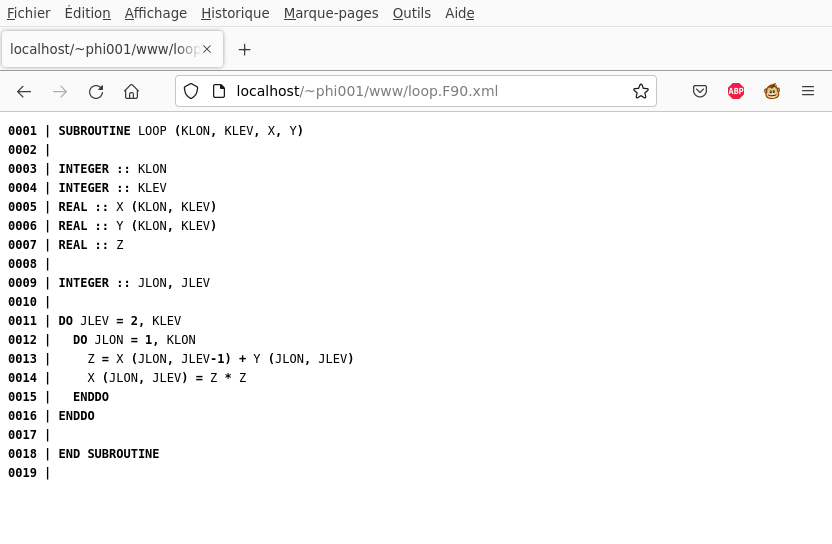
Another thing we can do is adding event listeners, and highlight some variables when the user selects one of them using the mouse :

Et cetera.
Conclusion
In this article, we have seen how XML can be used to parse FORTRAN. The principles described here could surely be applied to some other languages such as C++ or Java. Producing XML as the result of parsing source code offers several benefits :
- the original document can be retrieved, or if some modifications have been applied, then the impact on the source code is kept to the minimal
- XML power tools (XPath, XML DOM, etc.) can be used to modify the document
- the cherry on the cake is that an XSL stylesheet can be attached to the XML document, allowing for loading the source code in a web browser
